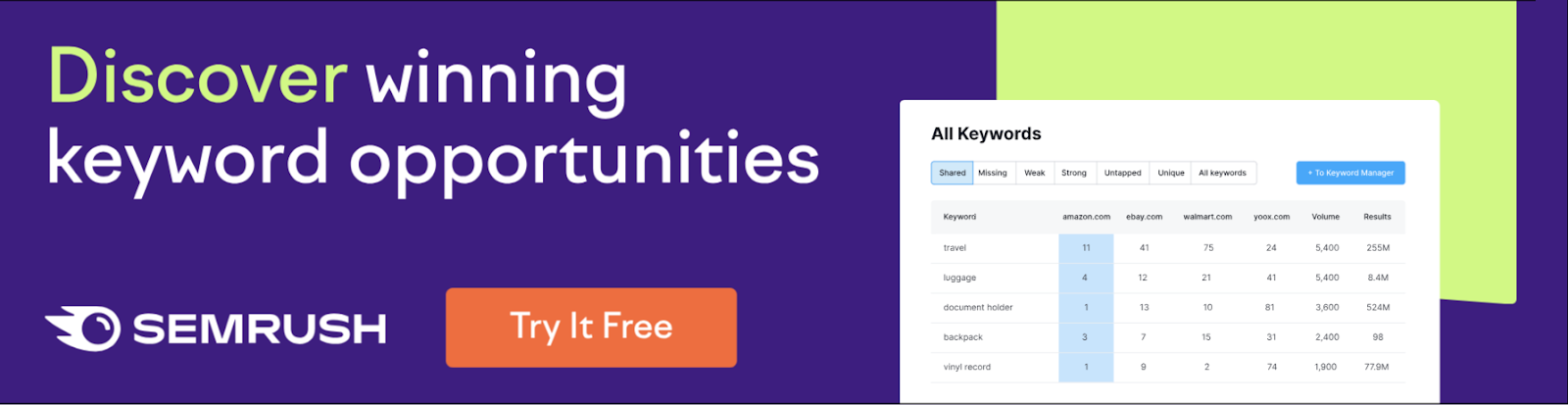Our Rating: ⭐⭐⭐⭐⭐
Website: www.ClipChamp.com
What does ClipChamp exactly do?
- Video Editing:
- Drag-and-Drop Editor: Create and edit videos easily using an intuitive interface.
- Cut, Trim, and Split: Edit video clips by trimming unwanted sections, splitting videos, and combining multiple clips seamlessly.
- Filters and Effects: Enhance videos with filters, color grading, transitions, and special effects.
- Text and Titles: Add captions, titles, and text overlays with customizable fonts, colors, and animations.
- Templates:
- Offers a library of pre-designed templates tailored for different use cases, such as social media, marketing, education, and personal projects.
- Customize templates to fit your branding or style.
- Stock Library:
- Access a vast library of royalty-free stock videos, images, and audio tracks to incorporate into your projects.
- Screen Recording and Webcam Capture:
- Record your screen or webcam directly within the platform, ideal for creating tutorials, presentations, or reaction videos.
- Voiceovers and Audio Editing:
- Record or upload voiceovers directly into the editor.
- Adjust audio levels, add sound effects, and mix music tracks for a professional finish.
- Text-to-Speech:
- Use built-in text-to-speech functionality to create AI-generated voiceovers in various languages and accents.
- Green Screen Editing:
- Replace backgrounds using green screen (chroma key) technology to add professional-quality effects.
- Video Compression:
- Compress large video files for easier sharing and storage without significant loss of quality.
- Export Options:
- Export videos in multiple resolutions (up to 4K) and aspect ratios, including formats optimized for social media platforms like Instagram, TikTok, and YouTube.
- Collaboration:
- Share projects with team members or clients for feedback and editing.
- Integrations:
- Integrates with platforms like Google Drive, Microsoft OneDrive, and YouTube for easy imports and exports.
L2L Review
Pros
- User-Friendly Interface:
Clipchamp’s drag-and-drop editor is intuitive and beginner-friendly, making video editing accessible to users with no prior experience. - Browser-Based:
No software installation is required, as Clipchamp operates entirely online. This makes it accessible on any device with an internet connection. - Extensive Template Library:
Clipchamp offers a wide variety of customizable templates tailored to specific purposes, such as social media videos, marketing campaigns, and educational content. - Built-In Stock Library:
Access to royalty-free videos, images, and audio tracks simplifies the process of sourcing creative assets. - Screen and Webcam Recording:
Integrated recording features allow users to capture their screens or webcams directly, ideal for tutorials, presentations, and webinars. - Green Screen Capabilities:
Chroma key functionality enables users to replace backgrounds, adding a professional touch to their videos. - Text-to-Speech Tool:
AI-powered text-to-speech functionality offers voiceovers in multiple languages and accents, saving time and money. - Compression and Export Options:
Users can compress video files without significant quality loss and export in resolutions up to 4K, with aspect ratios optimized for platforms like TikTok, Instagram, and YouTube. - Cross-Platform Accessibility:
Works seamlessly with cloud storage services like Google Drive and OneDrive, as well as integrations with YouTube and Windows 11. - Free Plan Available:
Clipchamp offers a free plan, making it accessible for casual users and those testing the platform before committing to a paid subscription.
Cons
- Internet Dependency:
Being browser-based, Clipchamp requires a stable internet connection for smooth operation. Performance may suffer in areas with poor connectivity. - Limited Free Plan:
The free tier includes watermarks on some features and limits access to premium templates, stock assets, and higher resolution exports. - Performance on Large Projects:
While convenient, the platform may lag or crash when handling large files or complex projects, particularly on less powerful devices.
Final Thoughts
Clipchamp is an excellent choice for beginners and intermediate users looking for a simple, browser-based video editor with enough features for most casual and professional needs. However, advanced users requiring sophisticated editing tools or offline capabilities may find its functionality limited. Its reliance on the internet and paid plans for premium features may also be drawbacks for some users.