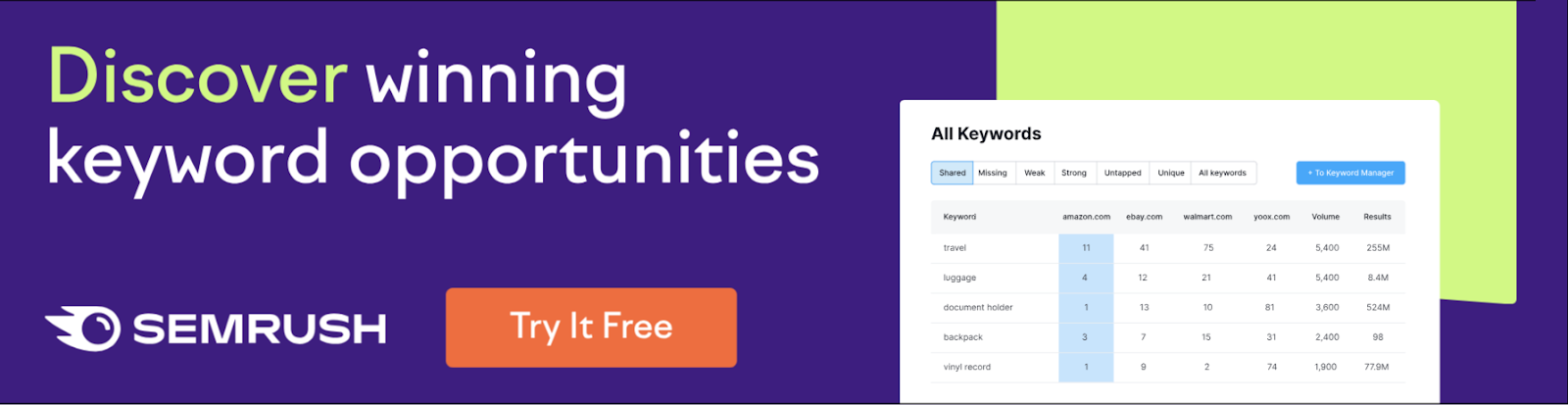Our Rating: ⭐⭐⭐⭐
Website: www.pixlr.com
What does it exactly do?
Pixlr is a powerful online photo editing and design tool that offers both beginner-friendly and advanced editing capabilities directly in your browser. It comes in two versions: Pixlr X (easy, for quick edits) and Pixlr E (advanced, for more detailed work). With a modern, intuitive interface, Pixlr allows users to retouch photos, apply filters, add text, remove backgrounds, and create social media visuals without needing heavy software like Photoshop.
Pixlr supports layered editing, AI-powered tools, and a wide range of templates for social media, ads, and presentations. It works entirely online — no installation required — making it accessible from any device. The platform is ideal for bloggers, marketers, content creators, and students looking for a fast and flexible image editing solution.
L2L Review
Our team has tested Pixlr in detail and here’s what we think:
Pros:
-
Browser-based — no downloads or installations needed.
-
Offers both basic (Pixlr X) and advanced (Pixlr E) editing environments.
-
AI tools like one-click background removal and auto-enhancement.
-
Lightweight and fast, even on low-spec devices.
-
Affordable pricing with a solid free plan.
Cons:
-
Requires internet connection; limited offline functionality.
-
Ad-supported free version can be distracting.
-
Fewer advanced features than full desktop editors like Photoshop.
-
File export options are somewhat limited in format and quality control.
-
Interface may feel cramped on smaller screens.
Final Thoughts
Pixlr is an excellent online photo editor for users who want professional-looking results without the complexity of heavy software. Its dual interface makes it great for both beginners and more experienced users, and the AI tools are a huge time-saver. While it doesn’t fully replace Photoshop for professional designers, Pixlr is one of the best browser-based editors available today.