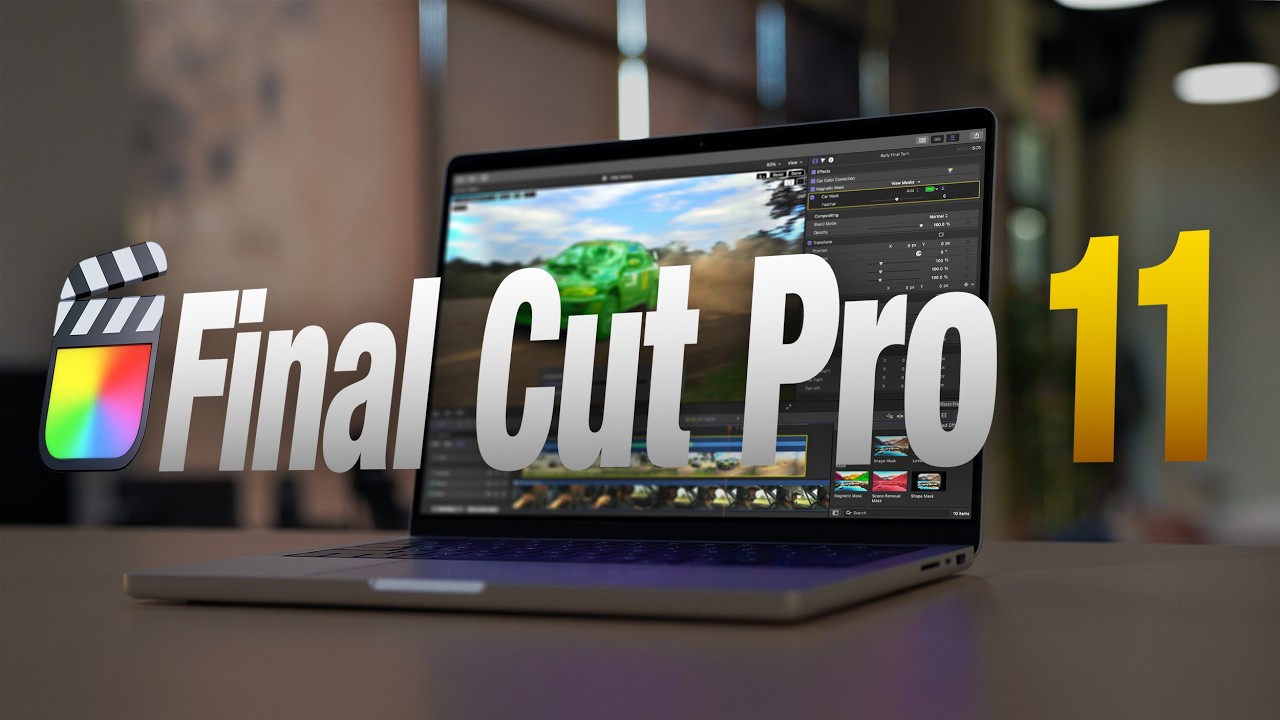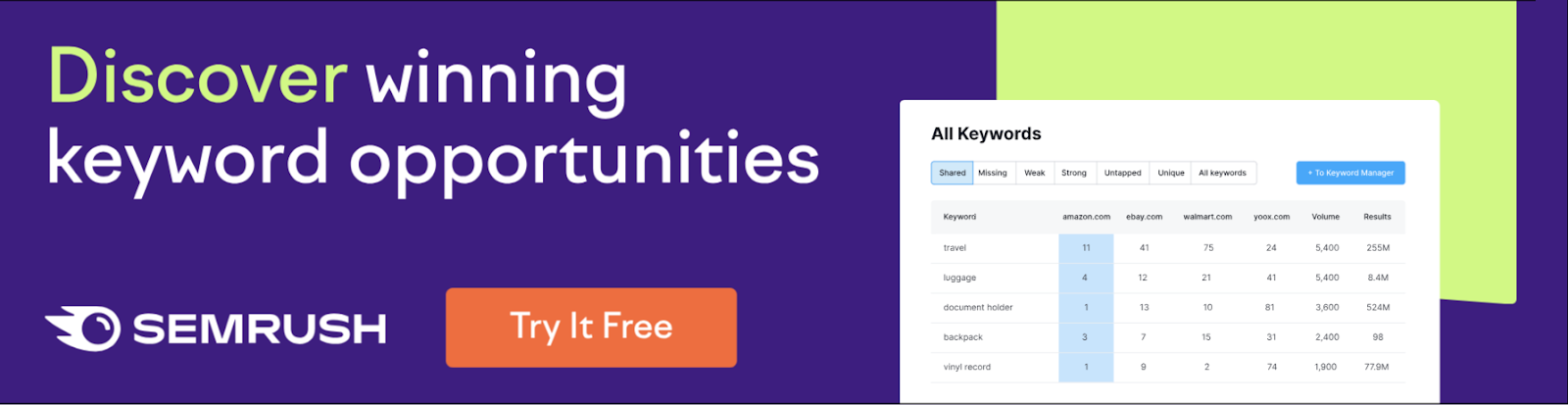Our Rating: ⭐⭐⭐⭐
Website: www.apple.com/final-cut-pro
What does it exactly do?
Final Cut Pro is Apple’s professional video editing software, built for Mac users who need a powerful and streamlined tool for high-quality video production. It’s widely used by filmmakers, YouTubers, and video editors for its intuitive interface, magnetic timeline, and impressive performance, especially on Apple Silicon Macs.
Final Cut Pro offers a full suite of professional tools including multi-cam editing, advanced color grading, 360-degree video support, and HDR workflows. It supports plugins and motion graphics integration via Apple Motion, and enables smooth editing of high-resolution content like 4K and even 8K video. With a one-time purchase model, it offers great long-term value compared to subscription-based editors.
L2L Review
Our team has tested Final Cut Pro in detail and here’s what we think:
Pros:
-
Blazing fast performance, especially on M1/M2 Macs.
-
Intuitive magnetic timeline makes editing feel fluid and non-linear.
-
One-time purchase — no subscription required.
-
Excellent support for ProRes, 4K/8K editing, and multicam projects.
-
Seamless integration with Motion and Logic Pro for expanded capabilities.
Cons:
-
Mac-only — not available for Windows users.
-
Interface and timeline logic may feel unfamiliar to Adobe users.
-
Lacks some advanced VFX and compositing features (requires Motion).
-
Smaller ecosystem of plugins and templates compared to Adobe Premiere.
-
Collaboration features are not as robust as cloud-based editors.
Final Thoughts
Final Cut Pro is a top-tier choice for Mac-based video editors who want speed, power, and polish in a one-time purchase. It shines in performance and usability, making it ideal for both professional video production and content creators. While it may not match Adobe’s ecosystem in terms of VFX and plugin variety, Final Cut Pro delivers a fast, smooth, and professional editing experience with excellent long-term value.