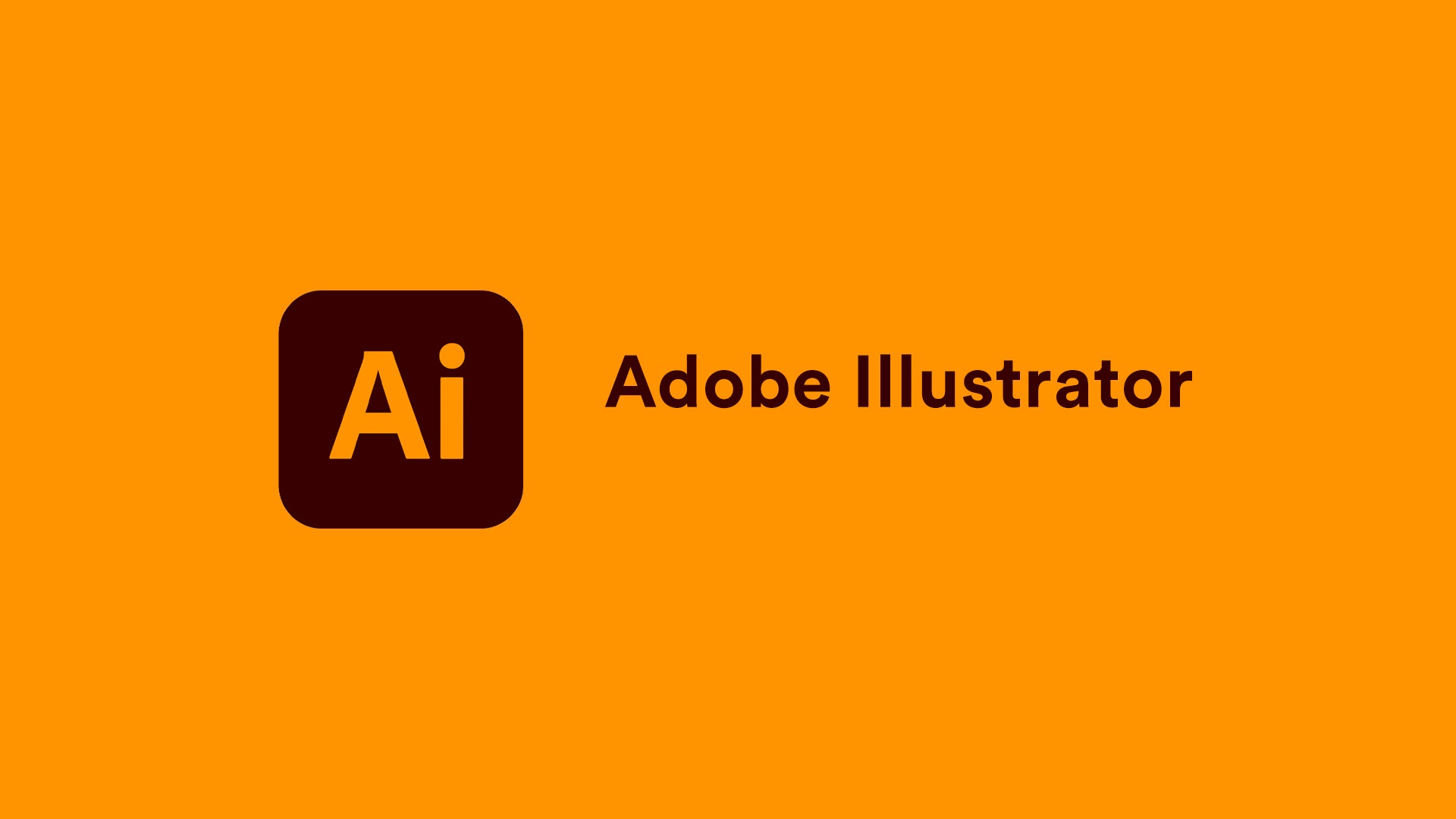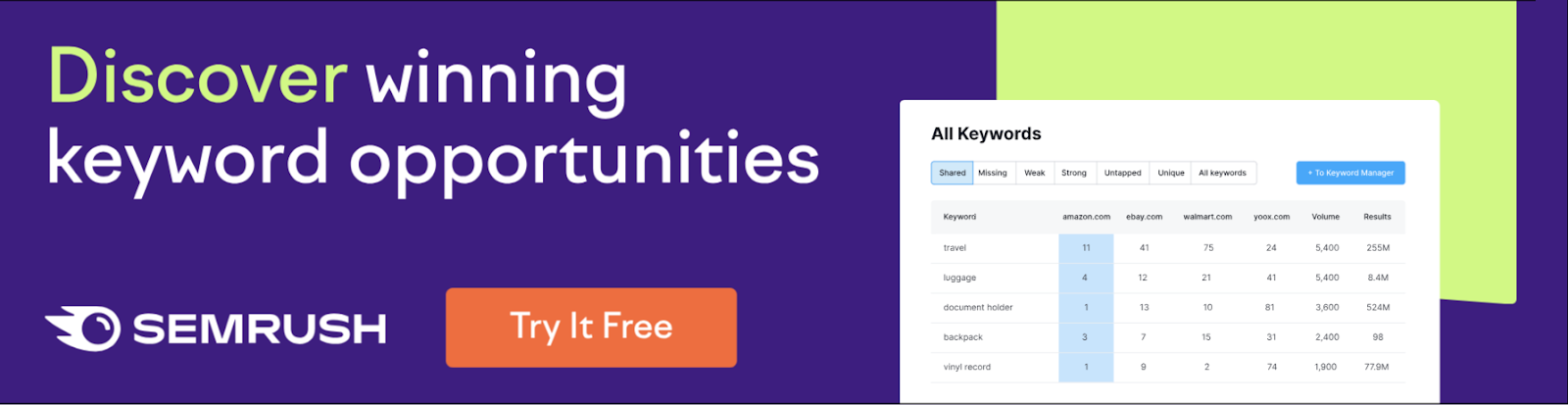Our Rating: ⭐⭐⭐⭐⭐
Website: www.adobe.com/products/illustrator.html
What does it exactly do?
Adobe Illustrator is a professional-grade vector graphics editor used for creating logos, icons, illustrations, typography, and complex artwork for print, web, video, and mobile. Part of the Adobe Creative Cloud suite, Illustrator is an industry standard for graphic design and is trusted by designers, illustrators, and artists worldwide.
Unlike pixel-based editors, Illustrator works with vector paths, allowing for scalable graphics that maintain sharpness at any size. It includes powerful drawing tools, precise typographic controls, support for custom brushes, and integration with other Adobe apps like Photoshop, InDesign, and After Effects. Illustrator also supports cloud document syncing, making file access and collaboration easier across devices.
L2L Review
Our team has tested Adobe Illustrator in detail and here’s what we think:
Pros:
-
Industry-standard vector design tool with unmatched precision.
-
Excellent for logo design, branding, typography, and print assets.
-
Scalable artwork with zero quality loss.
-
Seamless integration with other Adobe Creative Cloud apps.
-
Constant updates and new features (like AI-powered tools).
Cons:
-
Subscription-based pricing can be expensive for individuals.
-
Steep learning curve for beginners.
Final Thoughts
Adobe Illustrator is a powerhouse for professionals who need complete control over their vector artwork. Whether you’re designing a brand identity or crafting intricate illustrations, Illustrator delivers the precision and flexibility you need. While the cost and complexity may deter beginners, the depth of functionality justifies its place as the go-to tool for serious graphic designers.