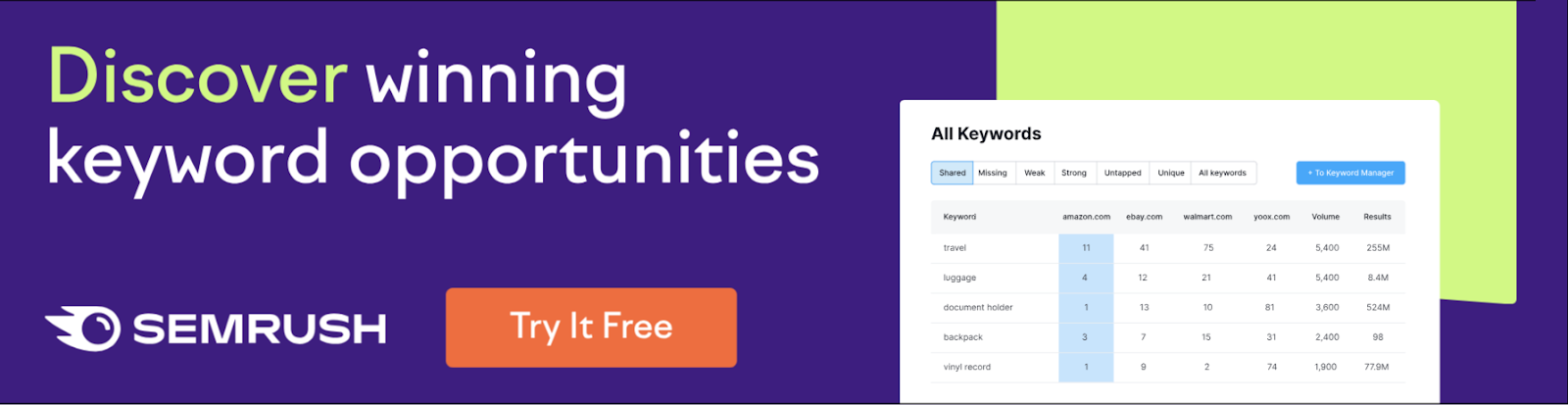Our Rating: ⭐⭐⭐⭐⭐
Website: www.adobe.com/products/aftereffects.html
What does it exactly do?
Adobe After Effects is the industry-leading motion graphics and visual effects software used by filmmakers, video editors, animators, and content creators to create cinematic visual effects, animated graphics, and dynamic video compositions. It’s part of the Adobe Creative Cloud suite and is widely recognized for its flexibility, powerful tools, and seamless integration with software like Adobe Premiere Pro, Photoshop, and Illustrator.
With After Effects, users can animate text, simulate 3D space, apply complex visual effects, track motion, and composite layers of video and images together. It’s used across a wide range of industries — from YouTube creators and ad agencies to Hollywood studios — for everything from title sequences and lower thirds to explosions and futuristic interfaces.
L2L Review
Our team has tested Adobe After Effects in detail and here’s what we think:
Pros:
-
Unmatched power for motion graphics and visual effects.
-
Massive library of third-party plugins and templates.
-
Seamless integration with other Adobe apps.
-
Professional-level tools for compositing, tracking, keying, and animation.
-
Constant updates and support from a large creative community.
Cons:
-
Steep learning curve, especially for beginners.
-
Resource-heavy — requires a strong computer setup.
-
Real-time previews can lag without hardware acceleration.
Final Thoughts
Adobe After Effects is the gold standard for motion design and visual effects. While it has a learning curve and requires a powerful machine, the creative possibilities are virtually limitless once mastered. For professionals and serious creators, it’s an essential tool. For beginners, it offers room to grow — especially with the vast number of tutorials and templates available online.