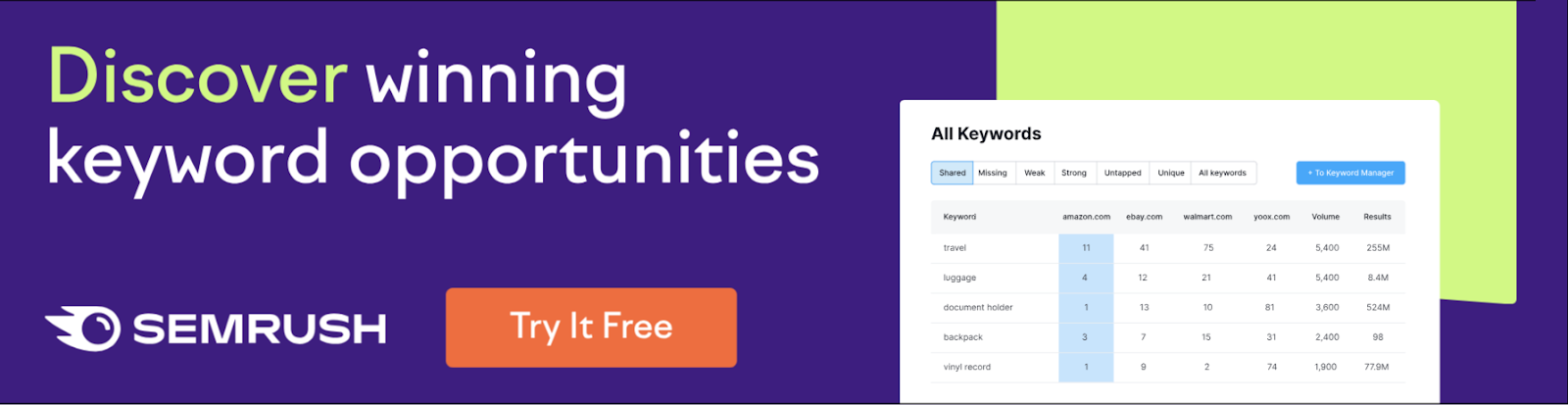Our Rating: ⭐⭐⭐⭐
Website: www.sketch.com
What does it exactly do?
Sketch is a powerful vector-based design tool primarily used for UI/UX design, web design, and mobile app interfaces. It’s favored by designers for its clean, intuitive interface and robust set of features tailored specifically to digital design workflows. Sketch offers tools for wireframing, prototyping, and creating reusable symbols and design systems to ensure consistency across projects.
Although Sketch started as a macOS-only app, it supports collaboration through its cloud service, Sketch Cloud, where designers can share files, receive feedback, and collaborate asynchronously. It integrates well with popular plugins and third-party tools like Zeplin, Abstract, and InVision to extend its capabilities.
L2L Review
Our team has tested Sketch extensively and here’s what we think:
Pros:
-
Intuitive and streamlined interface focused on UI/UX design.
-
Strong vector editing and symbol management features.
-
Extensive plugin ecosystem to customize workflows.
-
Robust prototyping capabilities with interactive elements.
-
Excellent for Mac users with deep macOS integration.
Cons:
-
macOS only — no native Windows or Linux support.
-
Collaboration features are less real-time compared to Figma.
-
Cloud collaboration tools are improving but still limited.
-
Can become resource-heavy with large or complex files.
-
Requires purchasing a license or subscription, no free tier.
Final Thoughts
Sketch remains a favorite among macOS designers due to its focused toolset, ease of use, and flexibility via plugins. While it lacks native real-time collaboration like Figma, it excels in detailed design work and integrating with other tools for handoff and feedback. If you’re a Mac user committed to UI/UX design, Sketch is a reliable and powerful choice.