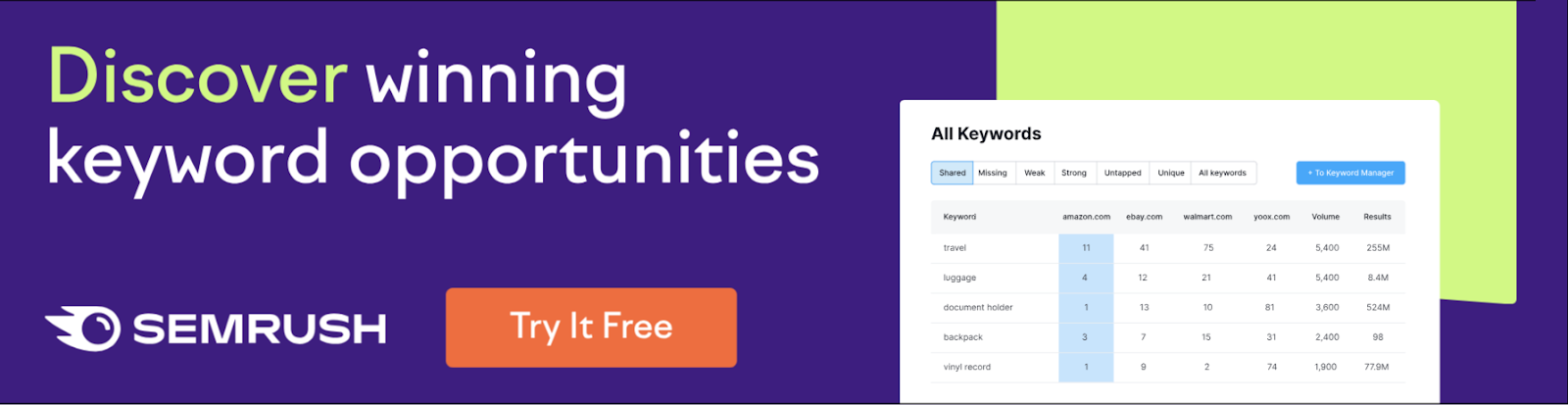Our Rating: ⭐⭐⭐⭐
Website: www.figma.com
What does it exactly do?
Figma is a cloud-based interface design and collaboration tool widely used by UI/UX designers, product teams, and developers to create websites, apps, and digital interfaces. It enables real-time collaboration, wireframing, prototyping, and design system management — all within your browser.
With Figma, multiple team members can work simultaneously on the same design file, similar to how Google Docs works for text. It offers a rich set of vector editing tools, interactive prototyping, and powerful components for creating reusable design elements. Figma also integrates smoothly with tools like Slack, Jira, and Zeplin, and supports developer handoff through CSS inspection and export.
L2L Review
Our team has tested Figma in detail and here’s what we think:
Pros:
-
Real-time collaboration — multiple users can edit the same file simultaneously.
-
Cloud-based — no installation needed, works across platforms (Windows, macOS, Linux via browser).
-
Robust design and prototyping tools in one seamless interface.
-
Component and style libraries make scaling design systems easier.
-
Free plan is generous and suitable for small teams and individuals.
Cons:
-
Can become slow with very large files or complex prototyping.
-
Offline functionality is limited compared to desktop-based tools.
-
Learning curve for those new to UI/UX design tools.
-
Some premium collaboration features are locked behind paid plans.
-
Internet connection is essential for optimal use.
Final Thoughts
Figma has revolutionized the way design teams work by combining design, prototyping, and feedback into one powerful platform. Its real-time collaboration and cross-platform accessibility make it a top choice for modern product teams. Whether you’re designing solo or working with a large team, Figma’s speed, flexibility, and cloud-first approach make it a standout tool for UI/UX design and beyond.