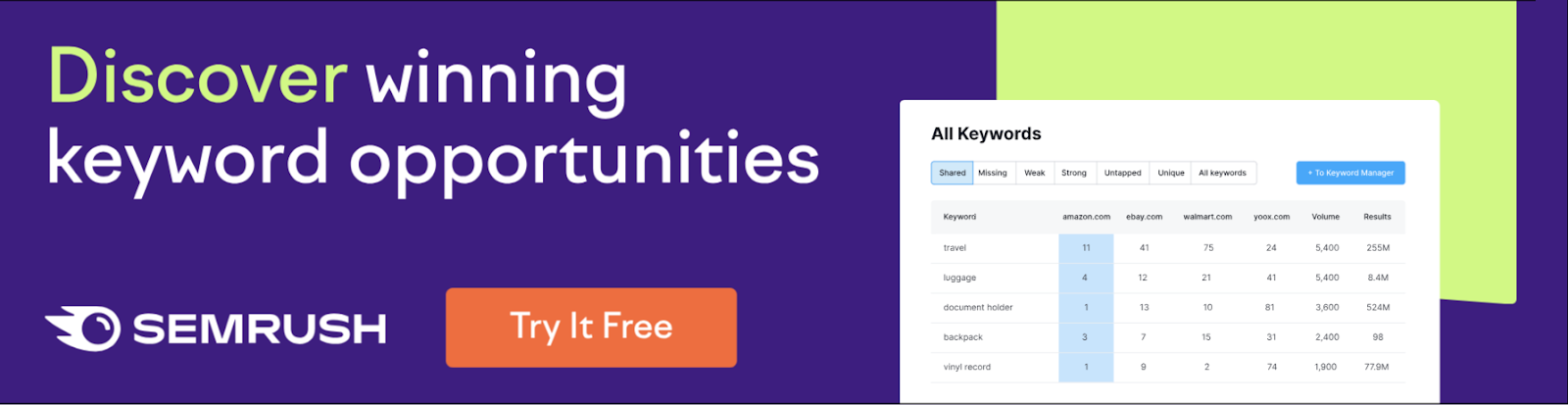Our Rating: ⭐⭐⭐⭐
Website: www.canva.com
What does it exactly offer?
Canva is an online graphic design platform that allows users to create a wide variety of visual content quickly and easily, without requiring advanced design skills. It offers a drag-and-drop editor, pre-made templates, and an extensive library of assets to help users design professional-looking content for personal, business, and educational use.
- Graphic Design:
- Create custom designs for presentations, posters, flyers, logos, brochures, social media posts, and more.
- Access thousands of professionally designed templates to jumpstart projects.
- Social Media Content Creation:
- Design posts, stories, ads, and banners optimized for platforms like Instagram, Facebook, Twitter, LinkedIn, Pinterest, and TikTok.
- Schedule and publish social media content directly from Canva with its integrated tools.
- Video Editing:
- Edit videos for social media, YouTube, or presentations with Canva’s built-in video editor.
- Add animations, transitions, text overlays, and music for professional-looking results.
- Presentation Design:
- Design visually appealing presentations with slides, animations, and multimedia content.
- Offers real-time collaboration, allowing teams to edit and review together.
- Print and Merchandise:
- Create designs for print materials like business cards, invitations, t-shirts, mugs, and posters.
- Canva offers printing and shipping services for physical products.
- Branding Tools:
- Build and maintain a consistent brand identity with tools like the Brand Kit, which stores logos, fonts, and color palettes.
- Collaborate with team members to ensure brand consistency across designs.
- Document and Marketing Material Creation:
- Design resumes, business proposals, infographics, newsletters, and brochures.
- Create marketing materials like email headers, ads, and reports.
- Photo Editing:
- Edit images directly within Canva: crop, resize, add filters, remove backgrounds, and enhance photos.
- Access millions of free and premium stock photos, illustrations, and graphics.
- Collaboration Features:
- Teams can collaborate in real time, leave comments, and work together on shared projects.
- Suitable for businesses, classrooms, and organizations.
- AI Tools and Smart Features:
- Tools like Magic Design and Magic Eraser use AI to simplify workflows (e.g., generating designs from a description or removing objects from images).
- Canva’s AI-powered features save time and help create polished designs effortlessly.
- Customizable Templates:
- Choose from thousands of ready-made templates for various design needs, from presentations to social media posts.
- Integrations:
- Integrates with third-party platforms like Google Drive, Dropbox, Slack, and social media channels for seamless design workflows.
L2L Review
Our team has reviewed Canva in detail and here’s what we think:
Pros
- User-Friendly Interface
- Canva’s drag-and-drop editor is intuitive and beginner-friendly, making graphic design accessible to anyone, regardless of experience.
- Extensive Template Library
- Canva offers thousands of pre-made, customizable templates for social media posts, presentations, posters, business cards, videos, and more.
- Wide Range of Design Tools
- Features include text overlays, photo editing, background removal, animations, and video editing, providing an all-in-one design solution.
- Free Plan Availability
- Canva provides a free tier with robust features, including access to templates, basic tools, and free stock assets, making it ideal for personal or small projects.
- Massive Asset Library
- Access millions of free and premium stock photos, videos, illustrations, fonts, icons, and other graphic elements.
- Collaboration Features
- Teams can collaborate on designs in real-time, leave comments, and share projects, making it excellent for group projects or businesses.
- Brand Kit for Businesses
- Canva Pro users can save brand elements like logos, fonts, and color palettes to maintain brand consistency across designs.
- Print and Merchandise Options
- Canva allows users to print designs on physical products like posters, t-shirts, and mugs and have them shipped directly.
- Versatile Export Options
- Designs can be exported in multiple formats, such as PNG, JPG, PDF, MP4, or GIF, with resolution options for various platforms.
- Integration with Other Platforms
- Canva integrates seamlessly with tools like Google Drive, Dropbox, Slack, and social media platforms, streamlining workflows.
- AI-Powered Tools
- Features like “Magic Design” and “Background Remover” use AI to simplify tasks, saving time and effort.
Cons
- Limited Customization for Advanced Users
- Canva lacks advanced design features like those in Adobe Illustrator or Photoshop, making it less suitable for professional graphic designers requiring high precision.
- Free Plan Limitations
- The free version has restricted access to premium templates, assets, and features like background removal and high-resolution exports.
- Overused Templates
- Popular templates may result in designs that look generic or similar to others using the platform.
- Limited Offline Access
- Canva is cloud-based, requiring an internet connection to create or edit designs. Offline functionality is not supported.
Final Thoughts
Canva is a powerful, easy-to-use platform for individuals, small businesses, educators, and marketers who need quick, professional-looking designs. Its extensive templates, asset library, and collaborative tools make it ideal for non-designers. However, its limitations in advanced customization, offline access, and free plan constraints may not meet the needs of professional graphic designers or large-scale projects.