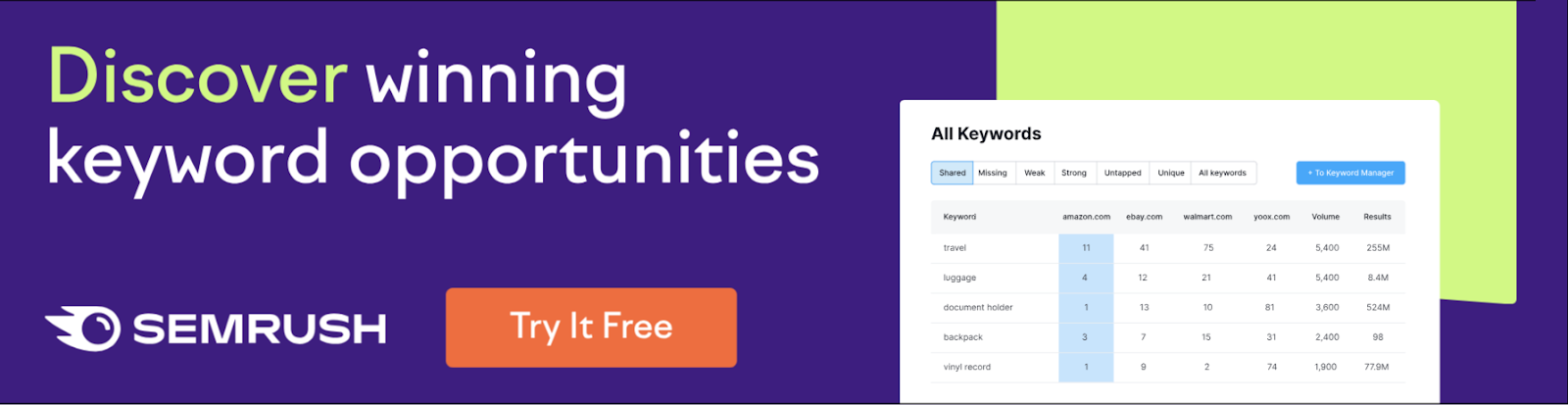Our Rating: ⭐⭐⭐⭐
Website: www.techsmith.com/screen-capture.html
What does it exactly do?
Snagit is a screen capture and image/video annotation tool developed by TechSmith. It’s designed to help users quickly capture screenshots or record screen activity, annotate content, and share visuals for training, tutorials, documentation, or collaboration. Whether you’re creating step-by-step guides, capturing web content, or troubleshooting technical issues, Snagit streamlines visual communication.
Snagit supports full-screen, window, and scrolling captures, and offers easy editing with built-in markup tools like arrows, text, highlights, callouts, and more. It also allows users to record webcam or microphone audio along with screen recordings. With templates, presets, and a user-friendly interface, Snagit is trusted by educators, IT teams, marketers, and business professionals alike.
L2L Review
Our team has tested Snagit in detail and here’s what we think:
Pros:
-
Intuitive interface that’s easy to learn and use.
-
Scrolling capture is ideal for full-page screenshots.
-
Versatile annotation tools for fast and clear communication.
-
Lightweight but powerful — doesn’t slow down your system.
-
Great for creating documentation, tutorials, and training content.
Cons:
-
Paid license required — no free version (only a free trial).
-
Limited video editing features compared to full editors.
-
Can be overkill for users who just need basic screenshot tools.
-
Some features (like cloud library sync) require TechSmith account setup.
-
Occasional bugs with scrolling capture in certain browsers or apps.
Final Thoughts
Snagit is a top-tier tool for professionals who frequently need to capture, annotate, and share screen content. It bridges the gap between simple screenshot tools and full-scale video editors with just the right balance of power and simplicity. While the license cost might deter casual users, the value it brings for productivity and visual clarity makes it a must-have for teams creating visual documentation or support content regularly.