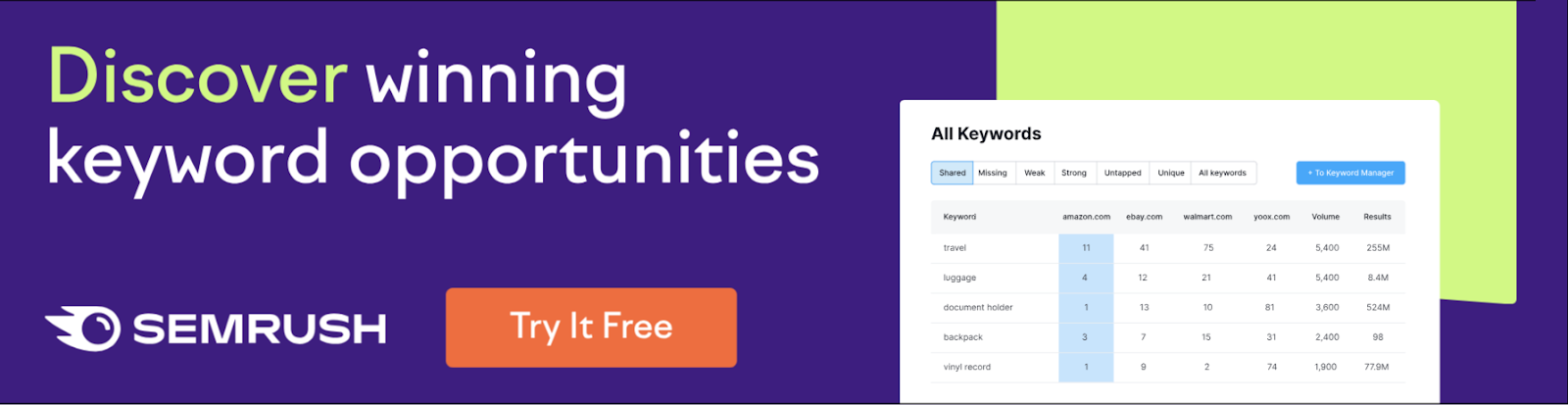Our Rating: ⭐⭐⭐⭐
Website: www.clickup.com
What does it exactly do?
ClickUp is an all-in-one productivity and project management platform designed to streamline workflows for teams and individuals. It offers a wide array of features including task management, time tracking, goal setting, document sharing, real-time chat, dashboards, automation, and integrations with popular tools like Slack, Google Drive, and Zoom.
Whether you’re managing software development sprints, marketing campaigns, or everyday to-dos, ClickUp offers customizable views (List, Board, Gantt, Calendar, Timeline, and more) that adapt to your workflow. Its flexibility makes it ideal for everything from agile teams to creative agencies, freelancers, and large enterprises.
L2L Review
Our team has tested ClickUp in detail and here’s what we think:
Pros:
-
Highly customizable with multiple task views and dashboards.
-
Built-in time tracking, goal setting, and document collaboration.
-
Scalable for teams of all sizes — from freelancers to enterprises.
-
Powerful automation and integration options.
-
Free plan with robust features.
Cons:
-
Slight learning curve due to the platform’s complexity.
-
Interface can feel cluttered with too many options for new users.
-
Mobile app performance lags behind the desktop version.
-
Advanced features (e.g. custom roles, workload view) are locked behind premium tiers.
-
Occasional bugs or UI lag when managing large projects.
Final Thoughts
ClickUp stands out as a versatile and cost-effective project management solution that consolidates multiple productivity tools into one unified platform. While it may require some initial setup and adjustment, its depth and flexibility make it a top contender for teams looking to optimize collaboration, workflows, and goal tracking. It’s a powerful alternative to tools like Asana, Trello, or Monday.com, especially for teams that need customization and scalability.